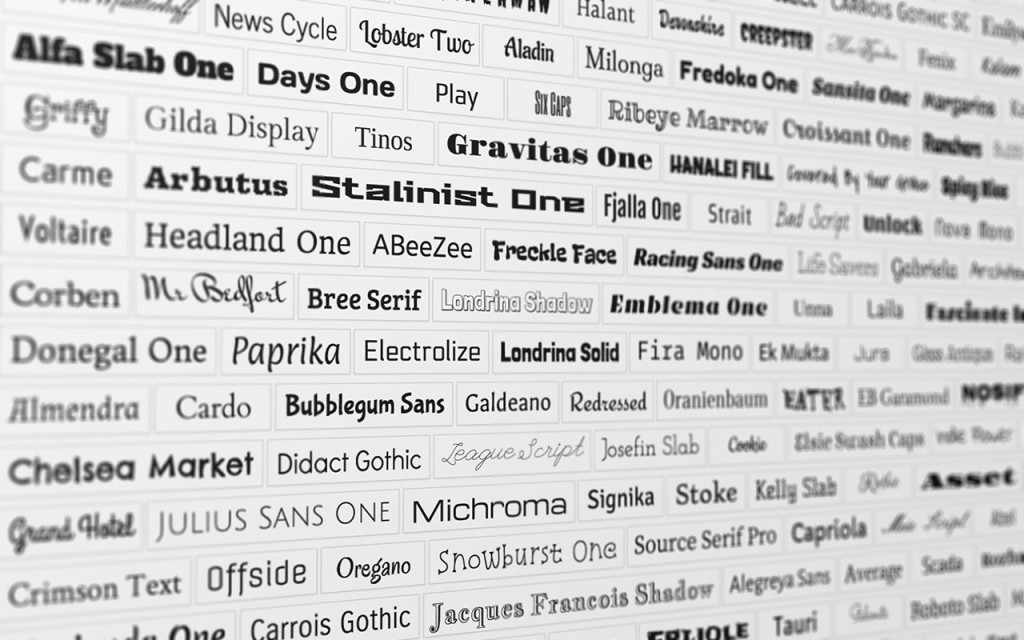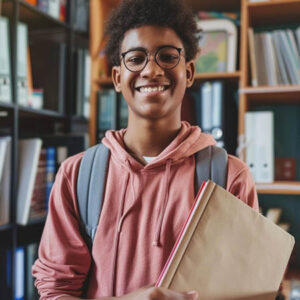When HTML first hit the scene in the early 1990s, web developers had no control over the fonts used on their pages. The web browser was entirely responsible for selecting fonts. Netscape introduced the <font> tag in 1995, giving developers the opportunity to choose their own fonts for the first time; the tag was incorporated in the next official HTML standardization. But even with a <font> tag, only fonts already present on the user’s computer could be displayed. Otherwise, the browser would display a preselected “fallback” font instead. This led to the designation of “web-safe” fonts: the fonts most likely to be present on most computers. Designers could rely on them to provide a somewhat predictable experience for every visitor.
In 1998, CSS2 introduced the remote downloading of fonts, allowing developers to specify the font of their choice and have visitors download it immediately upon loading the page. Now developers were free to design with any fonts they desired, and feel secure that all visitors would experience their pages in the same way. However, this method was and still remains controversial—free, automatic downloads can lead to the illegal spread and use of protected fonts. The TrueDoc (PFR), Embedded Open Type (EOT), and Web Open Font Format (WOFF) file types were developed in attempt to curb illegal downloading.
Today, adding custom fonts to your webpage is as easy as copying a line of code. Many sites host libraries of free, open-source fonts of professional quality to fit any design imaginable. Developers and designers continue to gain more control over how their pages display to visitors. Improved consistency between browsers, precise style controls introduced in CSS3, open-source scripting libraries like jQuery, and free web font libraries like Google Fonts have ushered in a new era of exquisite web design that has come to resemble an interactive form of print in its detail and imagination.